Well the time has come to do my final post on my free inquiry on finding passion in painting! Over the semester I have explored watercolour and acrylic painting. A major theme that emerged is my love of mountains and trees, I have been painting and sketching them all throughout the semester!
So to go a bit off book, I went to a paint splatter evening with some friends at Four Cats at Uptown. We all did an individual canvas. Here is mine:

Once we had all completed our individual canvases, we did a group canvas which is here:

It was a lot of fun and I definitely found some fun and enjoyment from the painting activity! If you know someone who is not super keen on painting I would highly recommend a paint splatter night.
Overall, I have really appreciated having the opportunity to explore and try out an activity of my choice. It is not often that University courses allow for the freedom in choosing how you go about learning, so this was very much appreciated!


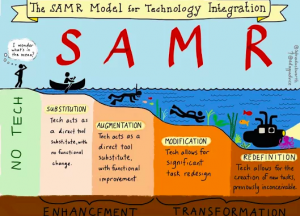
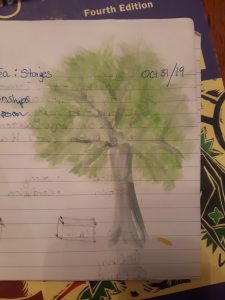
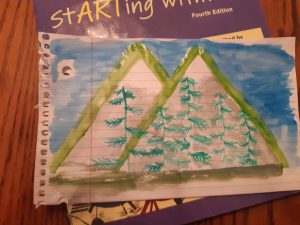



Recent Comments